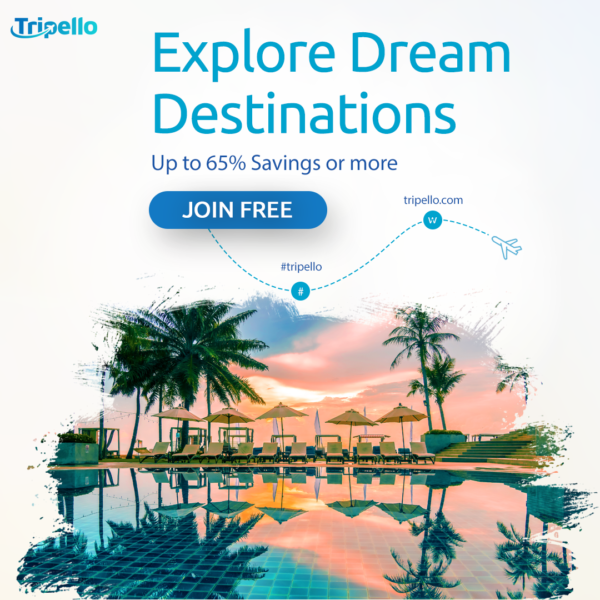The purpose of this page is to demonstrate how a 360º virtual tour can be created. If you click on the box in the top right-hand corner of the picture the picture will take over your whole screen. The plus and minus symbols zoom in and out of the picture. Using a mouse or touchpad you can move around each panoramic picture and clicking on the hotspots in the pictures (represented by an arrow in a white dot) allow you to move from scene to scene.